Install the Toolbox
To Download the Toolbox #toolbox-download
Please download the new Update from the #toolbox channel on Discord. If you encounter any problems while downloading the bot check if your Antivirius detected the Toolbox as a Virus.
To fix the Problem with the Windows Anti Virius Defender
Go to Start > Settings > Update & Security > Windows Security > Virus & threat protection. Under Virus & threat protection settings, select Manage settings, and then under Exclusions, select Add or remove exclusions. Select Add an exclusion, and then select from files, folders, file types, or process.
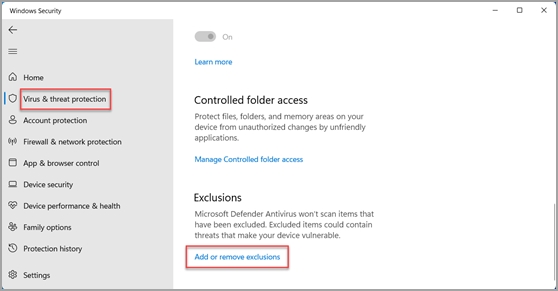
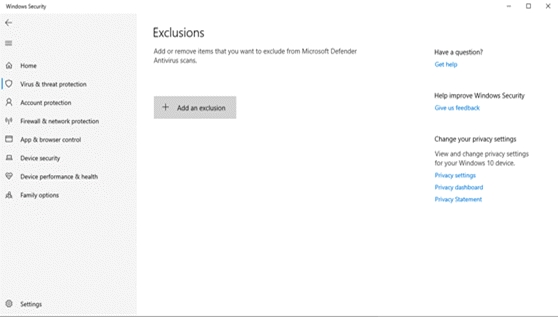
We hope these instructions will help you resolve any issues you may encounter during the Toolbox installation process. If you still face issues, please don't hesitate to open a Ticket or dm Jannis#4143.
Last updated